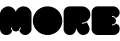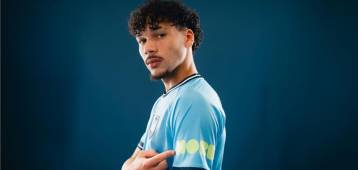What’s your screen time?
After watching the first episode of Parental Guidance, I found myself asking – when did we all collectively agree that spending hours glued to a tiny screen was normal? Spoiler alert: it’s not.
Constant connection can lead to burnout, mental fatigue, tired eyes, and that awkward moment where you realise you literally can’t stand in a queue without checking your phone.
Before you roll your eyes and say, “Hang on, don’t you literally work in telco?” Yes! Guilty as charged. But at More we believe technology and connection should service your life, not run it! We offer flexible nbn® and mobile SIM-only plans to suit all types of people’s digital needs.
The truth is, deep work, getting clear on your goals, even using maps so you can get to where you need to go to hang with humans IRL, all still rely on nbn® and mobile data. I’m not here pretending we can live totally tech-free.
My reality as a parent is that my kids are clocking every second, I’m doom-scrolling during dinner, half-listening while replying to emails, or sneaking a peek at my phone while Wicked plays on Netflix for what feels like the 100th time. Can you believe they released it right before school holidays started?
I don’t know about you, but the legacy I want to leave? It’s definitely not “Mum was always on her phone working” or so I keep telling myself.
So, how do we keep a healthy balance between screen-time and digital detox?
TL;DR Here are some healthy tech habits I’ve tried out and I’ve learnt from my trusty sidekick CoPilot:
1. Retro Tech Challenge
Swap your smartphone for a basic phone for the weekend. No socials, no doom-scroll, just calls, texts, and maybe a few rounds of Snake. Bonus points for satisfying clacky buttons.
Want some nostalgia? Watch Blackberry on Netflix, you’ll be longing for the days when owning a Blackberry meant you’d made it (or so I thought!).
2. Set App Time Limits
Set daily time limits on your most-used apps to keep yourself accountable to your ‘less screen time’ pledge – bonus points if you don’t hit ‘ignore for today’.
For iPhone Users:
- Open the Settings app.
- Tap Screen Time.
- Tap See All App & Website Activity to view detailed usage statistics.
For Android Users:
- Open the Settings app.
- Tap Digital Wellbeing & Parental Controls.
- Tap Dashboard to see your screen time and app usage.
3. Notification Purge
When's the last time you did an audit of your apps? Do you really need to know every time 'Karen' or 'Kevin' posts in the group chat? Turn off anything non-essential and watch your stress levels thank you.
4. Screen-Free Socialising
Next time you catch up with friends, switch off your phone and actually be present. Revolutionary, I know.
5. Old-School Alarm Clock
Leave your phone in another room overnight. If that means buying a real alarm clock, so be it.
The takeaway?
At More, we believe staying connected should empower your life, not overwhelm it. By setting healthy boundaries with your screen time, you might be surprised how much more you can create, how much more you can focus, how much more you can connect.